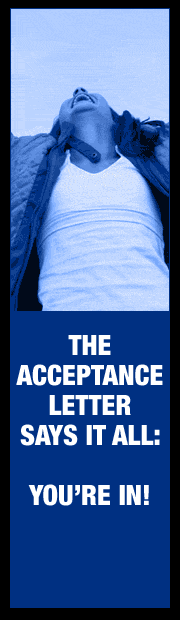Improved taskbar and full-screen previews
The taskbar at the bottom of your screen is what you use to switch between the applications you’ve got open. In Windows 7 you can set the order in which the icons appear and they’ll stay put. They’re easier to see, too. Click once on the new large icons or bigger preview thumbnails and you’re ready to go. You can even see a full screen preview before switching to the window.

Jump Lists
With Windows 7, we focused on keeping the things you use most right in front of you. One example: The new Jump List feature. It’s a handy way to quickly reach the files you’ve been working with. To see the files you’ve used recently, just right click on the icon on your taskbar. So right-clicking on the Word icon will show your most recent Word documents. Plus, if there are other files you want to keep handy, you can just pin them to the Jump List.

Better device management
One of the great things about PCs is how they let us use such a wide array of devices. In the past, you had to use several different screens to manage different types of devices. But With Windows 7, you’ll use a single Devices and Printers screen to connect, manage, and use whatever printers, phones, and other devices you have on-hand.

Faster, more responsive performance
Nobody likes to wait. So we’ve focused on the basics that can impact the speed of your PC. Windows 7 starts up, shuts down, resumes from standby, and responds faster. You’ll have fewer interruptions and can recover more quickly from problems when they do occur because Windows 7 will help you fix them when you want.
Theme packages reflect your style
With Windows 7, you start with a clean desktop and get to decide how it looks. We provide the templates, or themes, and you can choose the color or format, including whether you’d like to enjoy a slide show for your desktop background.
New theme packages include rich backgrounds, 16 glass colors, sound schemes, and screen savers. You can download new themes and create your own to share with friends and family. There are plenty of choices to make it yours.

***So According To You Whats It Gonna Be Like?***



 Posted by vigaversa
Posted by vigaversa